Building characters for homebrew RPGs can be tricky, but free tools can make it much easier. Here’s what you need to know:
- Key Features to Look For: Support for custom rules, easy navigation, and built-in math to handle calculations and detect errors.
- Top Picks:
- Aurora Builder: Great for XML-based custom content and multi-classing.
- PCGen: Includes a formula editor for custom abilities and balance checks.
- Foundry Character Sheet: Uses JavaScript for advanced customization.
- Extra Resources: Use community platforms like Reddit or Discord for feedback, and the TTRPG Games Directory for inspiration.
Quick Comparison
| Feature | Aurora Builder | PCGen | Foundry Character Sheet |
|---|---|---|---|
| Custom Rules Support | Modular XML system | Formula editor | JavaScript API |
| Ease of Use | Step-by-step guidance | Moderate complexity | Advanced setup |
| Best For | XML users | Structured formulas | Coders |
These tools simplify character creation, letting you focus on storytelling and gameplay. Start with the one that matches your technical skills!
Aurora Builder Tutorial - The Best D&D Character Builder Ever
Must-Have Features in Character Builders
When choosing a character builder for homebrew RPGs, certain features can make all the difference between a tool that simplifies your game and one that complicates it. Let’s break down what makes a character builder truly effective.
Homebrew Rules Support
A good character builder should allow you to incorporate custom rules with ease. Look for features like:
- Customizable attributes and skills: Add, tweak, or remove stats as needed.
- Formula editing: Create your own calculations for derived stats.
- Tracking unique abilities and custom currencies.
- Class and race creation: Design entirely new character options.
The best tools let game masters set up and share their unique rules, ensuring everyone stays on the same page while still allowing for creative flexibility. But even the most customizable tool needs to be easy to navigate.
Simple Navigation and Layout
A user-friendly interface can save both new and experienced players a lot of time. Key elements include:
- Step-by-step guidance: A clear, logical flow through the character creation process.
- Well-organized information: Everything should be easy to find and understand.
- Search functionality: Quickly locate rules, items, or abilities.
- Mobile-friendly design: Works smoothly on tablets, phones, and other devices.
The interface should strike a balance - detailed enough to be useful, but not so cluttered that it becomes overwhelming. Once navigation is sorted, built-in math and rules checking can take the tool’s utility to the next level.
Built-in Math and Rules Checking
Automated calculations and error detection are game-changers for maintaining balance and avoiding mistakes. Look for features like:
- Instant conflict alerts: Get notified when choices clash with rules.
- Automatic recalculations: Derived stats update as base stats change.
- Prerequisite validation: Ensure abilities and gear meet all requirements.
- Level-up assistance: Help with allocating skill points and advancing characters.
These tools not only prevent errors but also adapt to custom rules, flagging potential issues without being overly rigid. This way, game masters retain control over rule interpretations while players enjoy a smoother experience.
When these features work together seamlessly, they create a character builder that feels natural and supportive. The right tool allows players to focus on crafting compelling characters and rich backstories, rather than getting bogged down in technical details.
Top Free Character Builders for Homebrew Games
If you're building characters for homebrew RPGs, a few free tools stand out for managing tricky mechanics like multi-classing and custom abilities. These tools combine customizable rules with automated features to make character creation easier.
Aurora Builder: Key Features
Aurora Builder simplifies complex mechanics with its modular design. Here’s what it offers:
- Dynamic Character Sheet: Automatically updates stats as you make choices.
- Multi-Class Support: Handles level combinations and validates your setup.
It also calculates power scaling and manages resources for custom rules, making it a great pick for intricate builds. Another tool worth checking out is PCGen.
PCGen: Key Features
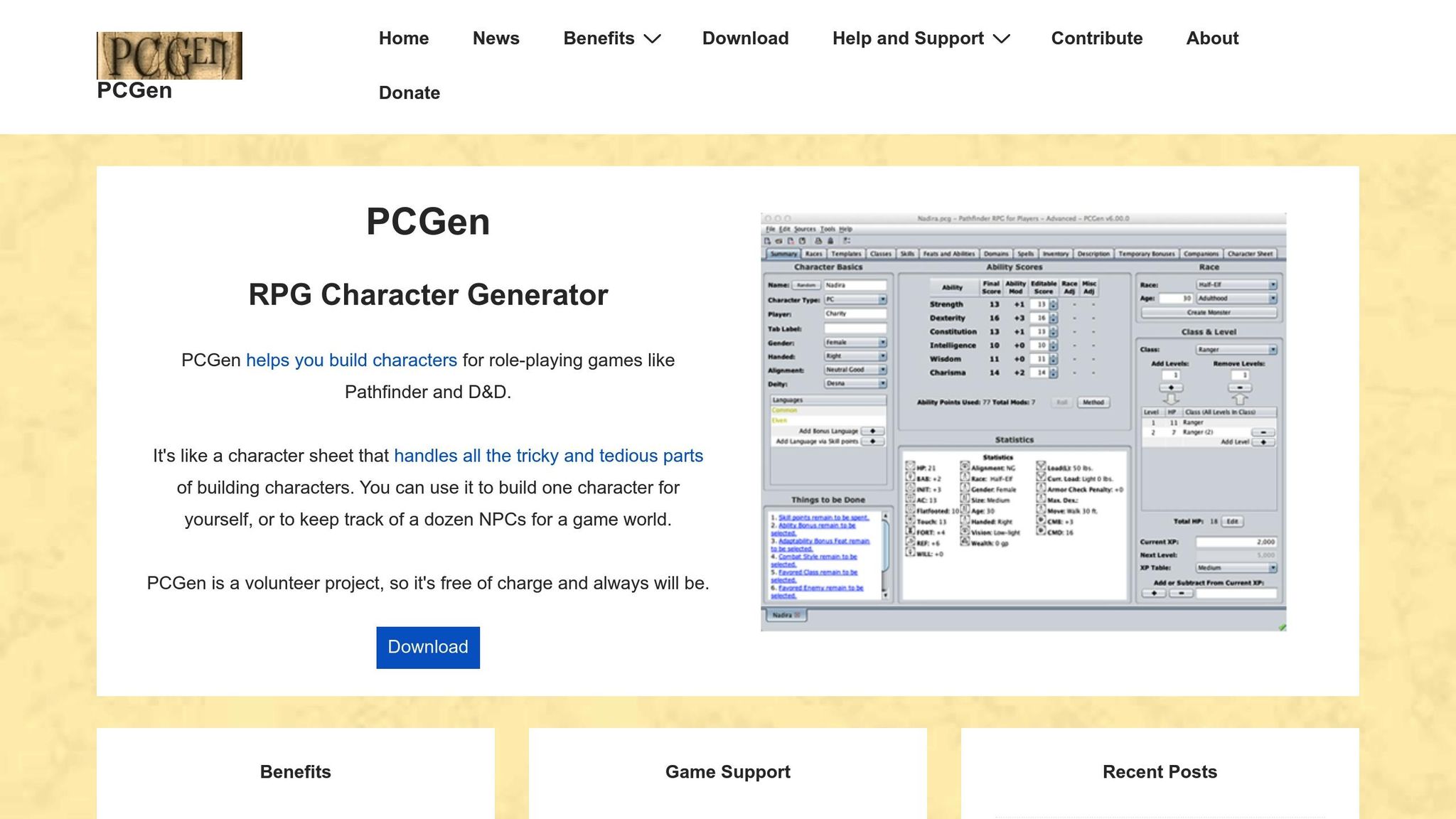
PCGen comes with a powerful formula editor for creating custom abilities. Its validation system ensures your character stays balanced by flagging any conflicts. If you're looking for even more customization options, Foundry might be what you need.
Foundry Character Sheet: Key Features
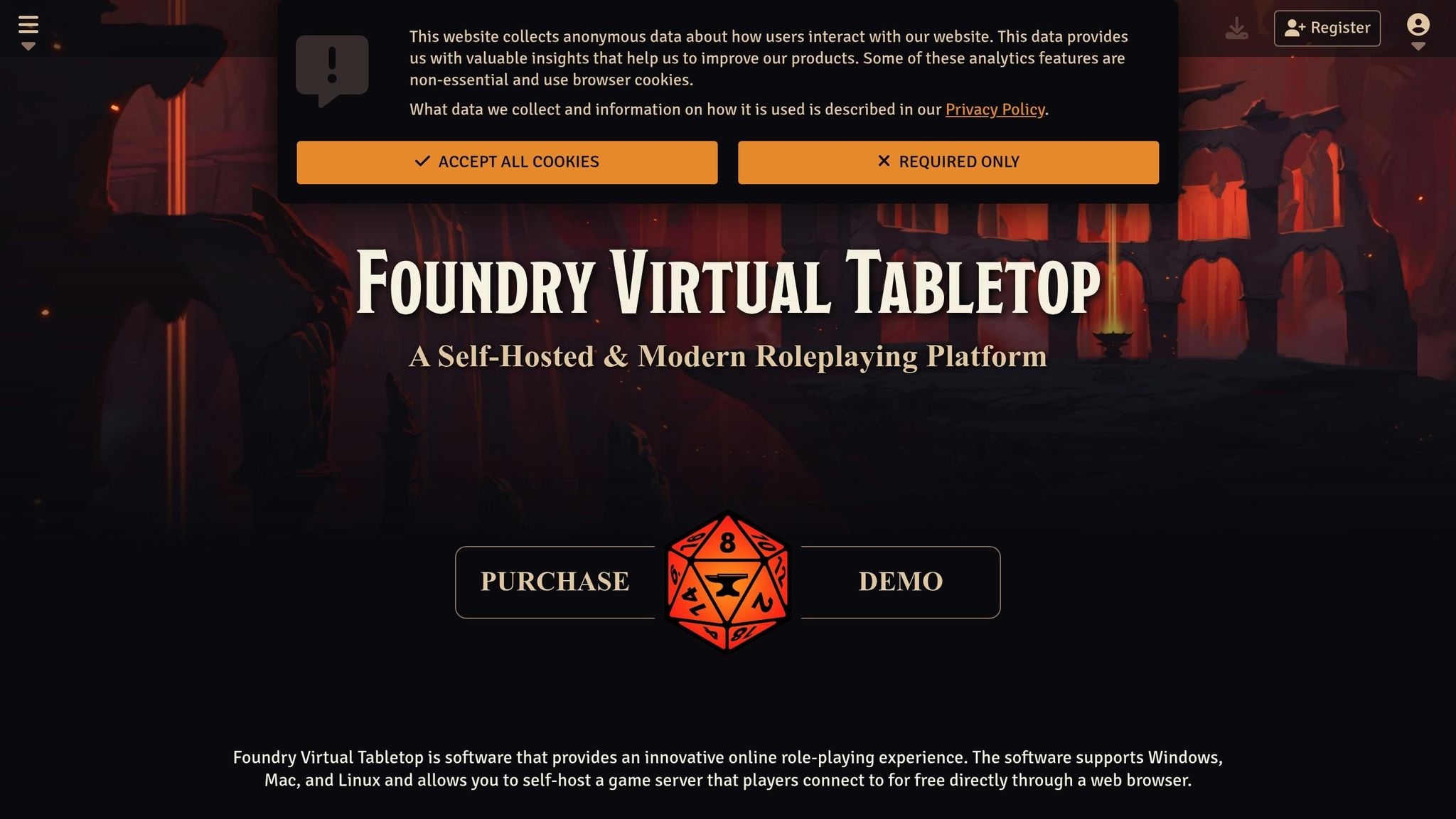
Foundry uses automation scripts tailored to your homebrew settings. This allows game masters to handle complex mechanics and unique abilities while maintaining game balance.
sbb-itb-b8b00a5
Tools Side-by-Side
Here's a comparison of how each tool supports homebrew rules.
Feature Comparison Chart
| Feature | Aurora Builder | PCGen | Foundry Character Sheet |
|---|---|---|---|
| Homebrew Rules Support | Modular XML system for custom content | Built-in formula editor | JavaScript API for custom mechanics |
Each tool takes a different approach to handling custom rules:
- Aurora Builder relies on a modular XML system, ideal for those comfortable with XML.
- PCGen includes a formula editor, making it a good fit for users who prefer a more structured, formula-driven method.
- Foundry Character Sheet uses a JavaScript API, perfect for those familiar with coding and looking for flexibility.
Pick the tool that matches your technical skills and workflow - whether that’s XML, formulas, or JavaScript. Each offers a solid foundation for creating custom homebrew rules.
Extra Tools for Homebrew Games
Character builders are great for handling gameplay mechanics, but there are other tools that can take your homebrew creations to the next level. These resources can help spark fresh ideas and refine your characters and storylines.
TTRPG Games Directory
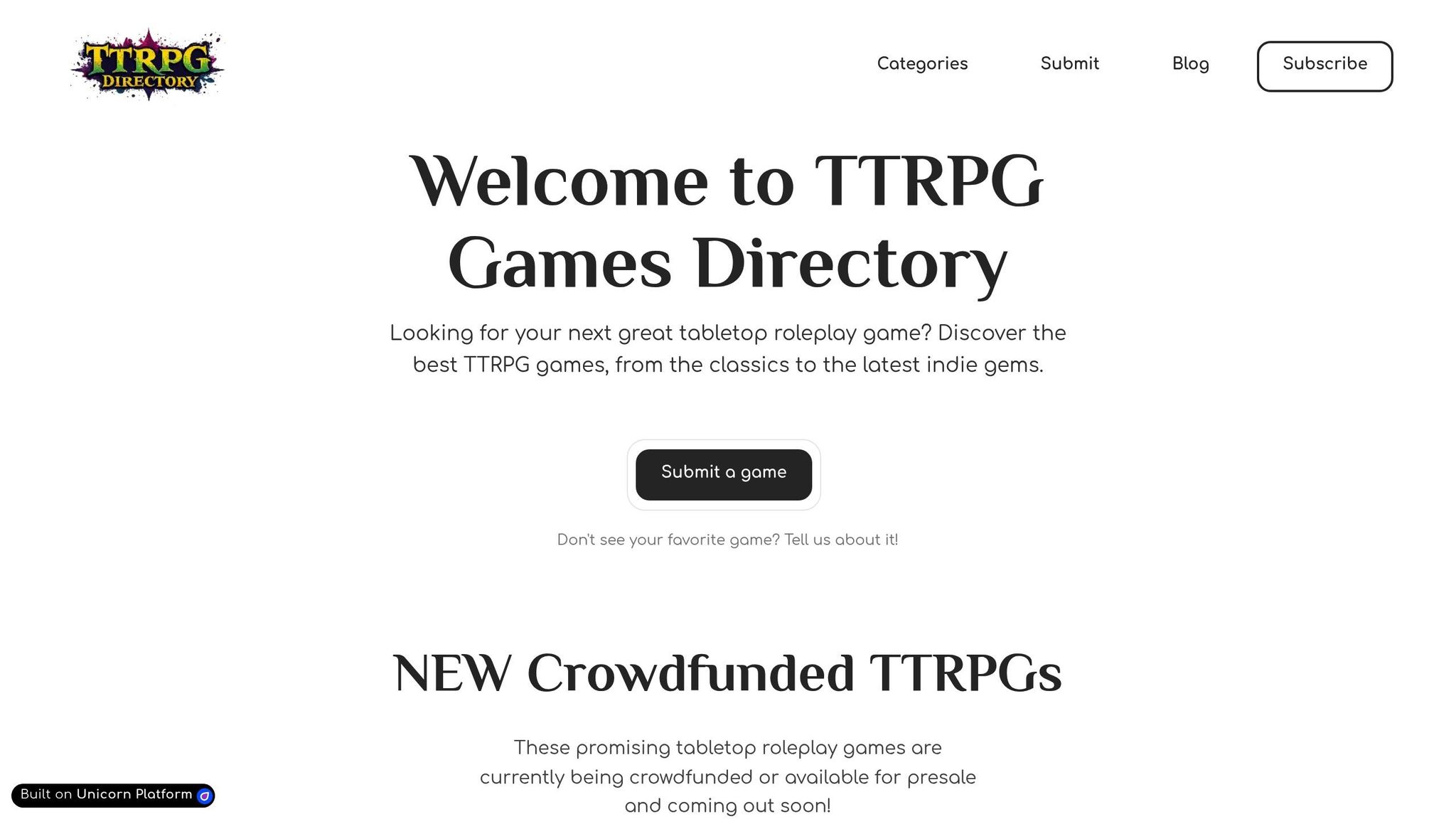
The TTRPG Games Directory is a helpful resource for exploring a variety of RPG systems. It provides detailed descriptions of game mechanics and character creation methods. Whether you're crafting a character for a fantasy, sci-fi, or horror setting, this directory lets you explore similar games to draw mechanical inspiration. Plus, it includes a weekly newsletter that highlights 10 new TTRPG games.
Pair these insights with feedback from the community to fine-tune your creations.
Online Groups and Discussion Boards
Online communities are a treasure trove of advice and support for homebrew creators. Here are some popular platforms where you can share ideas and get feedback:
| Platform | Focus Area |
|---|---|
| Reddit r/RPGdesign | Discussions on mechanics and game balance |
| RPG Design Discord | Real-time feedback and brainstorming |
| The RPG Workshop | Sharing and testing homebrew content |
These spaces allow you to:
- Test out character ideas
- Gather input on custom rules
- Share your homebrew work
- Connect with playtesters
Wrapping It Up
These tools and resources bring both structure and creativity to homebrew RPGs. Free character builders simplify the process, making it easier to design and enjoy your custom RPGs.
By handling tricky calculations and applying custom rules, these tools allow you to focus on crafting the story. Combined with community hubs like discussion boards and the TTRPG Games Directory, they help ensure balanced and consistent gameplay for your group.
Here are a few tips to get started:
- Learn the basic features first
- Keep your homebrew rules well-documented
- Test the system by creating sample characters
Using character builders alongside community resources keeps your game organized while leaving room for creative ideas. As your campaign evolves, you can explore advanced features to accommodate your growing ruleset, keeping your system both engaging and easy to manage.
FAQs
What’s the best way to pick a character builder tool for my homebrew RPG if I’m not very tech-savvy?
If you’re not very tech-savvy, focus on character builder tools that are simple to use and have an intuitive interface. Look for features like drag-and-drop options, clear instructions, and minimal setup requirements. Tools designed with accessibility in mind often work well for beginners.
Additionally, understanding the mechanics and themes of your RPG can help narrow your choices. Resources like the TTRPG Games Directory can guide you in exploring different RPG systems, making it easier to find a tool that complements your game’s style and needs.
How can I add custom rules to a character builder without making it too complex for players?
To incorporate custom rules into a character builder without overwhelming players, focus on simplicity and clarity. Start by organizing rules into categories or modules so players can easily choose what they want to include. Use tooltips or brief descriptions to explain how each rule works without requiring players to read lengthy instructions.
Consider implementing optional settings that allow players to toggle custom rules on or off. This way, players can tailor their experience based on their preferences and familiarity with the system. Finally, test the builder with different user groups to ensure the interface remains intuitive and accessible for both new and experienced players.
How can I use online communities to enhance my homebrew RPG character creation?
Online communities can be a fantastic resource for improving your homebrew RPG character creation process. Platforms like forums, social media groups, and dedicated RPG communities often share tips, templates, and creative ideas that can inspire your designs. You can also ask for feedback on your characters or mechanics to refine your ideas further.
Engaging with experienced players and creators allows you to learn from their expertise, discover new tools, and exchange ideas. Many communities host discussions about free character-building tools, making it easier to find resources that fit your needs. Remember to contribute to these spaces by sharing your own insights and creations - it’s a great way to build connections and grow as a creator.


